Mar
2021
How I Learned to Stop Worrying and Love the Pandemic
Let me start by stressing that I in no way actually love the pandemic that we’ve endured for the past year. But instead of continuously fighting the inevitable, I’m trying to find some good that’s come from it. An undeniable effect of the pandemic is the way it’s changed teaching and learning. What I’ve noticed most is how I’ve had to adapt my curriculum to meet the needs of both in-person and eLearning students, while being able to switch at the drop of a hat.
One of the easiest ways to meet this goal is by utilizing our 1-to-1 iPads as much as possible, so that my in-person and eLearners are getting similar experiences and can stay on pace with each other. Many applications and websites have helped me through my journey, but here are some of my favorites:
Nearpod

Nearpod is one of my newest loves this school year and my biggest inspiration for this post. Nearpod is a website or app that allows educators to create interactive lessons and presentations for all students. Lessons can either be live participation or uploaded for independent self-paced activities.
They offer a variety of activities to include in your presentation, such as polls, collaborative boards, quizzes, and competitive games. The activities are completely customizable to suit your needs, whether it be a quick checkpoint or something more involved such as test So far I’ve used this with 2nd through 5th grade and all students were much more engaged during my introductory lessons that require more direct instruction.
Another bonus is that you can create your own lessons, search for pre-made ones from the Nearpod library, or edit those pre-made lessons to best suit your needs.
These activities are great to use for diagnostic or formative assessment, or even exit tickets at the end of a lesson. Nearpod collects the data from each activity and gives you a great snapshot of how your students are responding. This especially great if you’re having to teach asynchronously, because you set the lesson and forget it until it’s time to check grades. I can’t recommend it enough.
PlayPosit

As a read aloud lover, switching to asynchronous part time at the beginning of the year was difficult. I could record myself reading, but I wasn’t able to have the same interactions and discussions as in-person. Read alouds need that little extra oomph, y’know? Luckily my district introduced us to PlayPosit!
PlayPosit gives educators the power to create interactive videos, either using videos from YouTube or by using your own. You can add interactions throughout, either discussion questions, multiple choice, or more. This really mimics the interactivity of a good read aloud while allowing students to watch on their own time.
Students can rewind, get feedback, and more. PlayPosit could have a lot of uses beyond just read alouds, but that’s what works best in the library!
I did have a few hiccups when using this; some students had trouble accessing the videos or experienced long loading times, but this may be due to internet limitations in our area. Definitely try it out before implementing and see what you think.
Lightbot: Code Hour
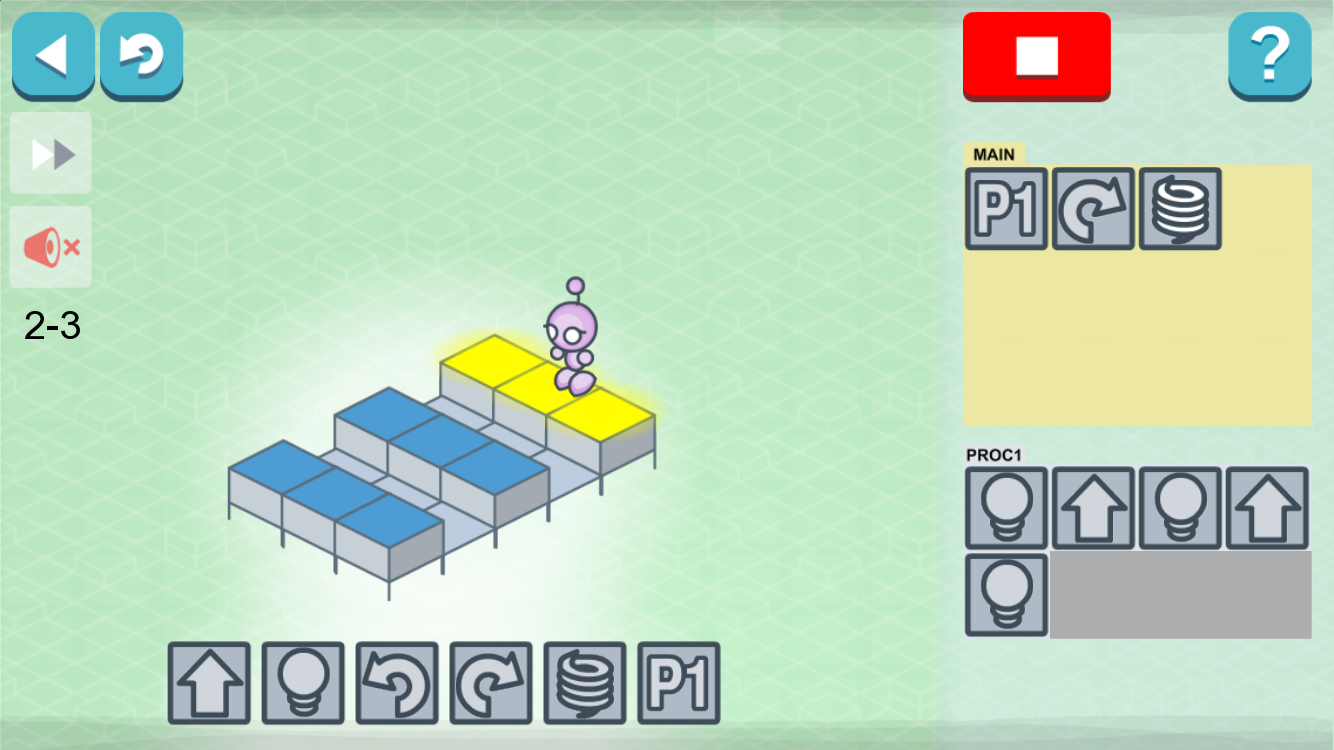
Does your school participate in hour of code? Are you wanting your students to get into STEM and coding but don’t know where to start? Lightbot is a great way to dip your toes in the water while getting your kids excited! Each level is presented as a mini-game and builds upon each step of the coding journey.
This could easily be used as a learning center for in-person students, or as an extended activity for early finishers.
Google Apps

My biggest saving grace throughout this exhausting year as been the array of Google apps. I know this is nothing new, especially for schools that use Google Classroom, but it’s saved so many lessons this year when we’ve had to suddenly switch to eLearning with minimal notice.
Not knowing if we’ll be in person week to week meant my backup plans had backup plans, but completing a lot of projects with Google meant the work was saved no matter where we were, and both the students and I could access it. We’ve used Google Docs for writing outlines, Google Slides for making interactive books, and a whole lot more. Everything is so easy to access no matter what kind of technology you have, and the ability to work offline is the cherry on top. Thank you, Google, we love you here!
These were definitely some of my big hitters this year that have saved a lot of my lessons. No matter what learning looks like next year, I can see myself revisiting all of these. Now I just need to find the app that makes my lesson plans…
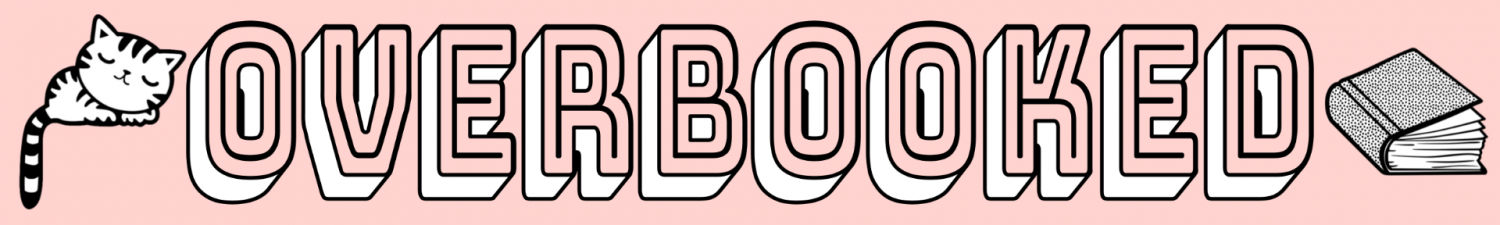
Kimberly McFall
April 1, 2021 at 5:24 pm (3 years ago)I love your approach to the new learning landscape. I think you are demonstrating a perfect “work the situation, don’t let the situation work you” mentality.
I haven’t hear of the playposit website — thanks for the info and the low down on it 🙂
Megan Lindley
April 11, 2021 at 1:31 pm (3 years ago)As many schools across the nation did, my school went fully remote in March of 2020. Only one week ago did our district begin to offer hybrid, and for me personally, my largest group of face to face learners is one class with four students. The majority of my student have decided to remain fully virtual for the remainder of this school year. Using resources like Nearpod have truly helped create interactive lessons for all learners (both remote and face to face). The other amazing option that I love with Nearpod is that I can allow students to access it later, and work through the slides at their own pace. This is wonderful for learners who may have been absent during class, those who need access to teacher notes, or those who would like to review before an upcoming assessment. Have you heard of Desmos? It’s another wonderful platform that can be used across disciplines and offers similar interactive experiences!
missdeanreads
April 11, 2021 at 5:21 pm (3 years ago)Although I’d never want to relive this past year, I am incredibly grateful for the needed push into these different learning environment options. I’ve never heard of Desmos, but I just looked it up and it looks incredible! I could see that coming in handy for PBLs or a collaborative math lesson!